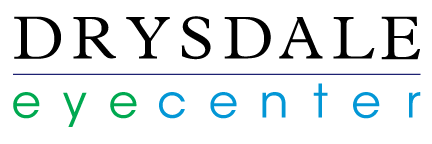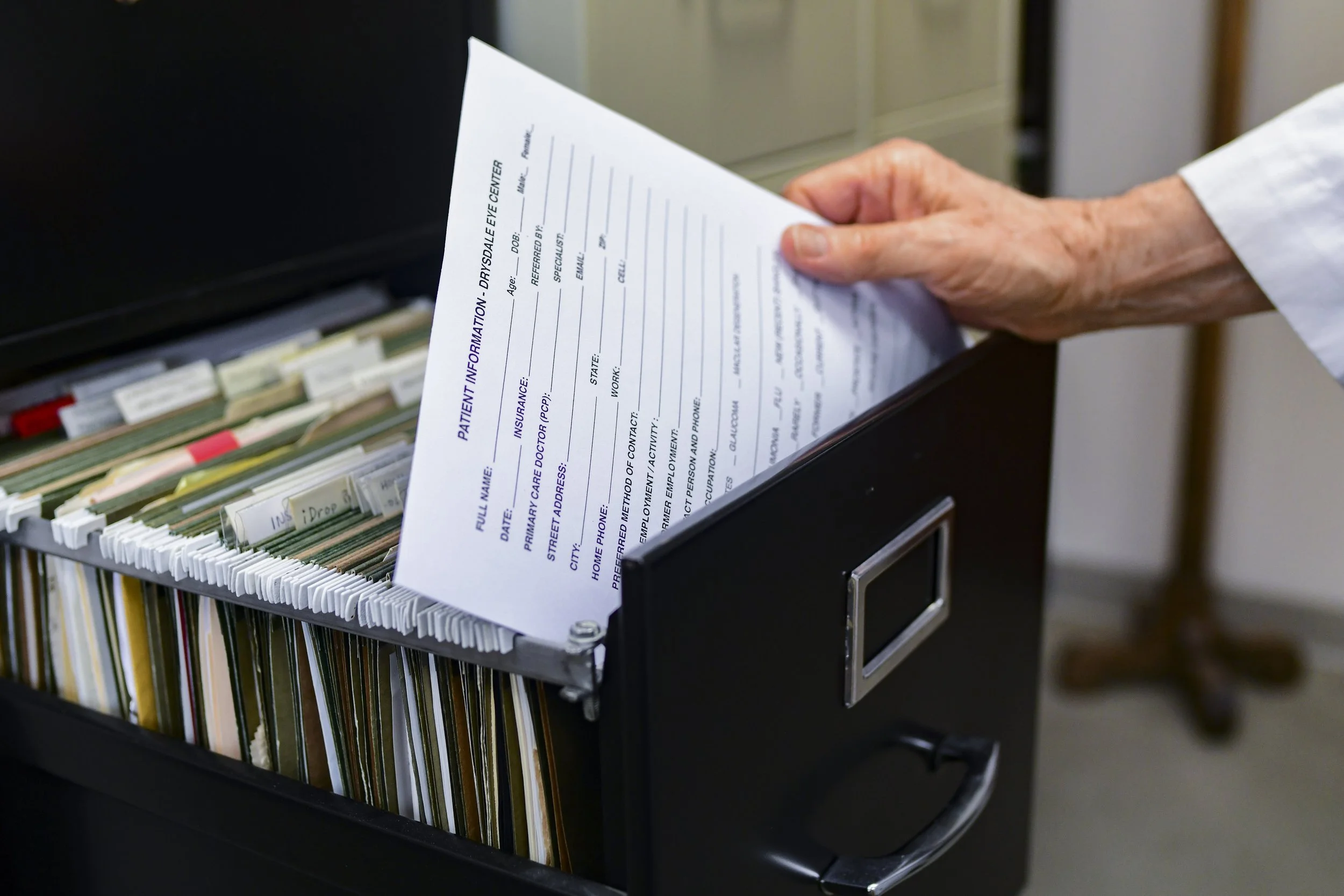Your Appointment Information
Patient Information.
Accepted Insurance.
Medicare & Medicaid (original and regular)
Railroad and Palmetto GBA
Anthem – all plans
KeyCare PPO
Medicare Advantage HMOs
Blue Cross Blue Shield
Blue Card PPO
CareFirst Blue Cross Blue Shield
Blue Choice Advantage
Blue Preferred PPO
CareFirst Maryland POS
Not Accepted:
HMO/MCO plans: AARP Advantage, United, Aetna, Optima, Virginia Premier, Aetna Better Health, Cardinal Care
Home Vision Test.
We’re excited to share Verana Vision Test, a free mobile application, which features a visual acuity test that enables you to self-monitor your vision at home.
To get started:
Download the Verana Vision Test application from the Apple App Store (currently available on Apple/iOS devices only).
Launch the application and follow the test prep instructions. When you take a test, identify the letter you see in the top panel and tap the same letter in the bottom panel.
Share your results directly from the application via email: contact@drysdaleeyecenter.com.
I encourage you to download and try out this application before our next appointment. Please know that Verana Vision Test cannot replace clinical judgment and does not provide a diagnosis of eye health or other disease. Please consult me if you have any concerns regarding your eyesight.
Patient Forms.
Thank you for your loyalty and for choosing Drysdale Eye Center. We truly appreciate your business.
Prior to your appointment arrival, we ask that you complete a patient form with a list of your current medications. If it has been more than a year since your last visit, we ask that you still please complete the patient form.
Please take a photo and upload (preferred) prior to your appointment, or bring your current picture ID and medical insurance card(s) with you.
Telehealth Consent.
If you are scheduled for a Telehealth appointment, you will also need to sign our Telehealth Consent Form using the link below.